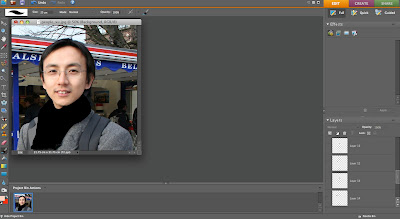
To create the opie i first uploaded the image of my self into Adobe Photoshop. I then Selected the magnetic ereaser and drag it around my self in the image and around the out side of the background. I then dleted the background so that i could replace it with a solid colour.
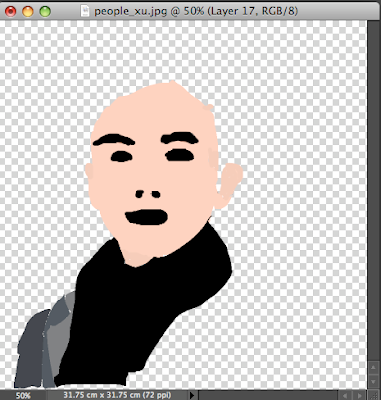
I repeated the cutting process with the seperate feature of my self in the video and copied them into seperate layers, i then coloured in each feature with the pait buck and paint brush tool, this was to create a cartoon affect but using the same colours.

I then selected the pencil tool and drew on specific feature such as my jaw line. After doin that with all the layers i then selected to view them all and i then saved this image.

No comments:
Post a Comment