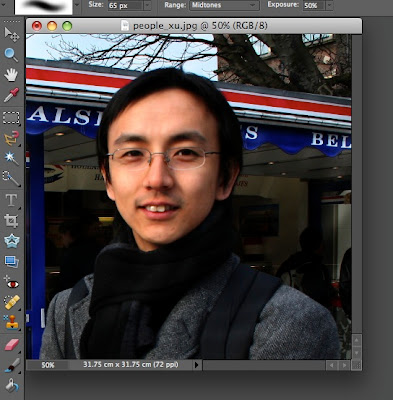
Firstly I opened up Adobe Photeshop and pasted the image of my self into photoshop.
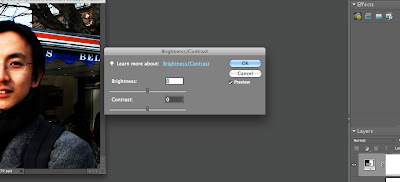
I then used the burn tool and used it on the image, after that i change the contrast of the picture.
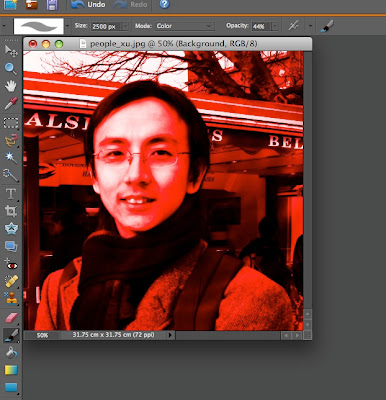
I then selected the colour tint affect and used it on the image, i then also used another effect from the artistic section so creat my final warhal image. I reapeated this four times and changes the colours. I then shrunk them all down and place in a square shape to create a true warhol style.

No comments:
Post a Comment